Version: v251117.1
Release Date: 17th November, 2025
Summary
This release includes a minor update from 2.3.0-rc8 --> v2.3.1).
- Resolves an issue in the 2.3.0 release preventing file uploads from SharePoint due to CSP restrictions.
Package version: 2.3.1
Manual pre-deployment steps
Review/update release pipeline variables
It's important to apply any changes for all environments to pipeline variables before a release created, because every release creates a snapshot of pipeline variables on the moment of creation, and the only way to re-deploy the application with updated variables - creating a new release
- Go to Azure DevOps, open Brief Connect project
- In left panel navigation go to Pipelines - Library - Variable groups
- Review variables for all environments and update where required (outdated values, recent environment changes, requests from business, etc).
- Save the changes
Create release for 'Deploy Brief Connect Application' release pipeline
- Go to Azure DevOps, open Brief Connect project, go to Pipelines - Releases page
- Find Deploy Brief Connect Application release pipeline, click on it to open
- If there is no release with a version specified in Package version section above, then execute the instruction below to create a new release. Release name should have the next pattern:
v[Package Version] (n), where (n) just a counter, in case multiple releases created for the same package version.
Create new Brief Connect Application release (click to expand)
1. Go to Azure DevOps, open Brief Connect project, go to **Pipelines - Releases** page 1. Find **Deploy Brief Connect Application** release pipeline, click on it to open 1. Click on **Create Release** button on the right 1. Specify the **Package Version** variable with value from **Package version** section above. For example `2.3.1`. 1. Add a description (it's optional). 1. Click on **Create** button 1. Release with version `v[Package Version] (0)` will be created and will be available in the list of releases, after you refresh the page. 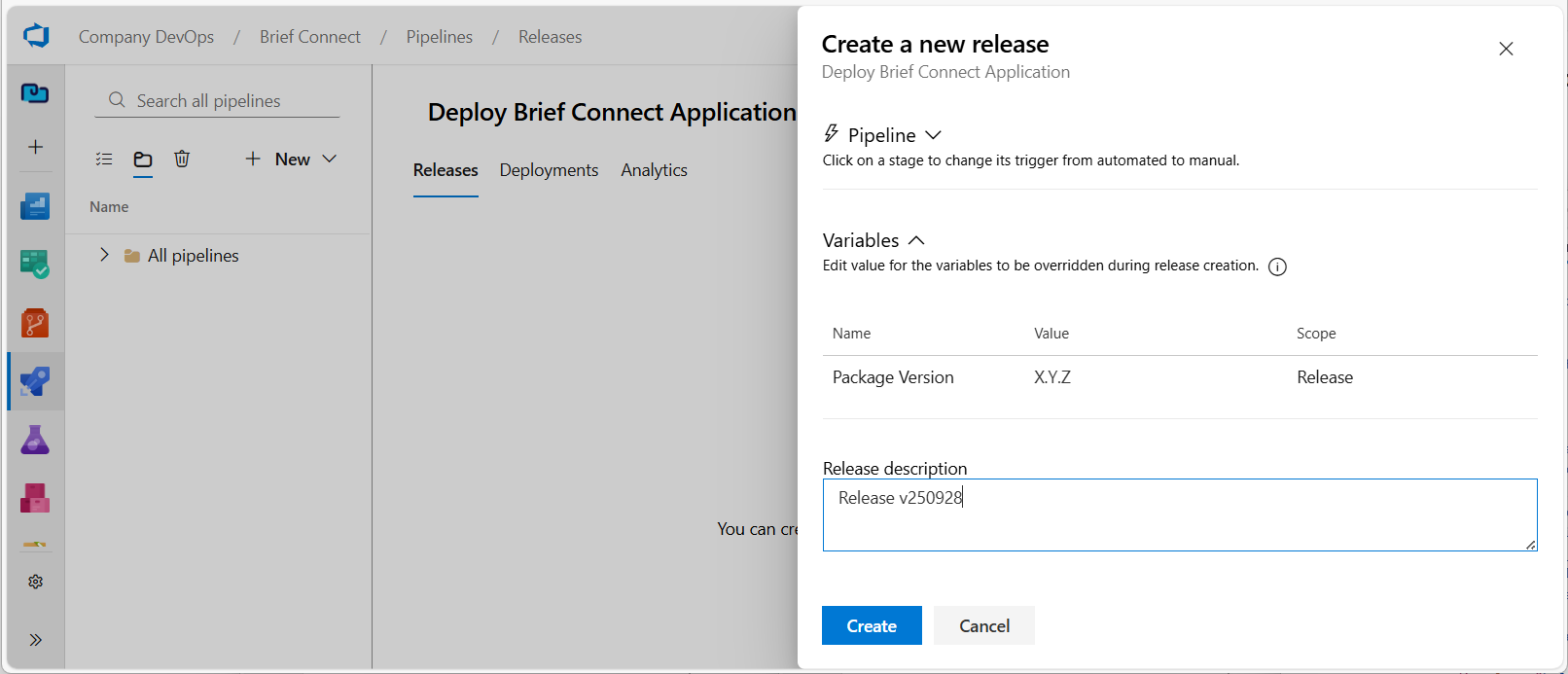Pipeline deployment steps (in order)
- Deploy release v[Package Version] (n) (where (n) is latest number available, and Package version from the section above) for Deploy Brief Connect Application release pipeline in Azure DevOps to the target environment.
Manual post-deployment steps
Clear the Server cache
Role required: Brief Connect Administrator
- Log into the target Brief Connect environment as Brief Connect Admin user. Open the Admin Panel (
https://[WEB_APP_URL]/#/adminPanel) - Open browsers Developer Tools, open Console tab and run the command
window.clearCache()there. After successful execution, you should seeCache cleared. Server Result: truemessage in the console.
Smoke Tests
We recommend following our basic testing guide after this release: Basic testing of Brief Connect - Brief Connect Documentation
Rollback steps to previous version
Execute all deployment steps for the target release from related Release Notes.